Spatial Touch
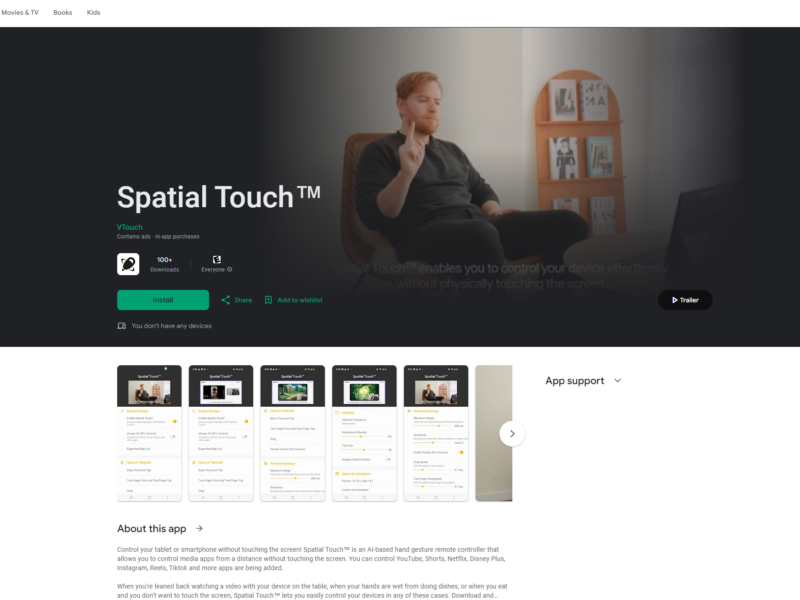
What is Spatial Touch?
Spatial Touch is a groundbreaking application that transforms how users interact with their mobile devices. It introduces the concept of AI-based hand gesture remote control, enabling users to manage media applications without the need to physically touch their screens. Perfect for situations where touching the device is inconvenient or undesirable, Spatial Touch offers a touchless interface that works with a variety of streaming services and social media platforms. This innovative tool is designed for tech enthusiasts, accessibility users, and anyone looking to enhance their multimedia experience with cutting-edge technology.
Key Features:
- Air Gestures: Execute commands like play, pause, volume control, and scrolling through simple hand movements in the air.
- Remote Control Functionality: Operate your device from up to 2 meters away, suitable for various environments and postures.
- Advanced Gesture Recognition: Minimized false detections with customizable hand filters for user preference.
- Background Operations: Automatically activates and runs in the background when launching supported apps.
- Robust Security: Processes all data on the device without storing or transmitting personal information externally.
Pros:
- Enhanced Accessibility: Makes device control possible for those with physical limitations or when hands-free operation is required.
- User Convenience: Ideal for situations where touching the device is impractical, like while cooking or exercising.
- Seamless Integration: Works effortlessly with major streaming and social media apps.
- Privacy Assurance: Ensures that camera access is only used for gesture recognition and not for recording or sharing data.
Cons:
- Device Compatibility: May not be supported on all devices, limiting the user base.
- App Limitations: Currently supports a select number of apps, though more are promised to be added.
- Power Consumption: Continuous camera use for gesture recognition might drain battery life faster.
Who is Using Spatial Touch?
- Tech Enthusiasts: Exploring innovative ways to interact with their devices.
- People with Disabilities: Gaining better access to technology through touchless controls.
- Cooks and Artists: Keeping their devices clean while following tutorials or references.
- Fitness Aficionados: Controlling their media devices while engaged in workouts.
- Uncommon Use Cases: Presenters using it to navigate slides from a distance; Parents controlling devices with messy hands while caring for children.
Pricing:
- Free Version: Offers basic gesture control capabilities without cost.
- Pro Version: Includes advanced features such as the pointer functionality with a price yet to be disclosed.
Disclaimer: The pricing details are based on the information provided; for the most current details, visit the Spatial Touch page on Google Play.
What Makes Spatial Touch Unique?
Spatial Touch distinguishes itself with a touchless control system that is not commonly found in mainstream device operation. Its ability to recognize and interpret air gestures with high accuracy provides a unique selling point, particularly in enhancing accessibility and convenience for users.
Compatibilities and Integrations:
- Streaming Service Compatibility: Works with YouTube, Netflix, Amazon Prime Video, Disney+, Hulu, and more.
- Social Media Integration: Compatible with Instagram, Reels, TikTok, and other platforms.
- Gesture Customization: Allows users to adjust sensitivity and filters for gesture recognition.
- Operating System Support: Primarily designed for Android devices, with potential future expansions.
Spatial Touch Tutorials:
Discover a variety of tutorials on the Google Play listing and possibly on the developer’s website, guiding users from basic setup to making the most of advanced gesture controls.
How We Rated It:
- Accuracy and Reliability: 4.2/5
- Ease of Use: 4.0/5
- Functionality and Features: 4.3/5
- Performance and Speed: 4.1/5
- Customization and Flexibility: 4.2/5
- Data Privacy and Security: 4.8/5
- Support and Resources: 3.9/5
- Cost-Efficiency: 4.5/5
- Integration Capabilities: 3.8/5
- Overall Score: 4.2/5
Summary:
Spatial Touch excels in delivering an innovative and accessible way to control devices without physical touch, marking it as a vital tool for a wide array of users. Its ability to function with a variety of apps and in different settings offers a significant advantage, making it a standout choice for those seeking a futuristic, hands-free multimedia experience.