Bluedot
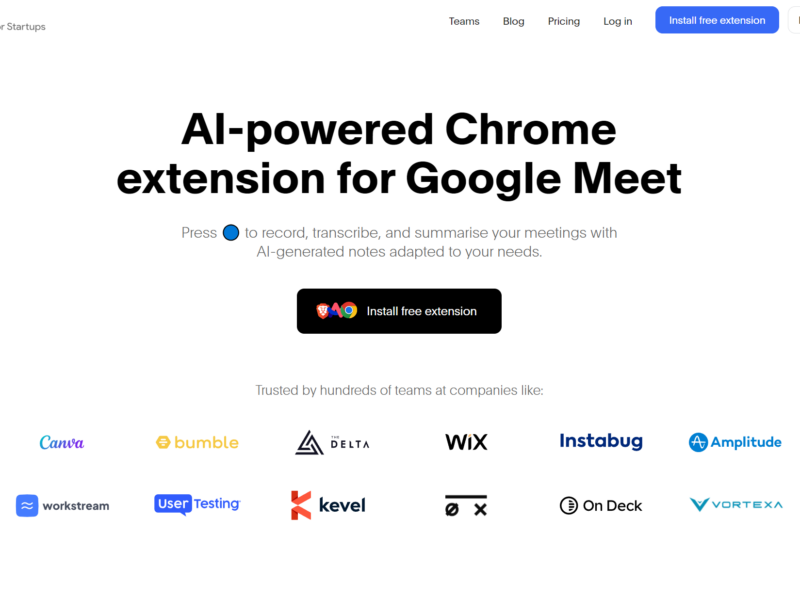
What is Bluedot?
Bluedot is an AI-powered Chrome extension designed to automate meeting notes by recording, transcribing, and summarizing meetings with AI-generated notes adapted to specific user needs. It streamlines the process of note-taking and documentation for various arrangements, allowing for easy sharing and follow-ups.
Key Features:
- Bot-free Meeting Recorder: A non-intrusive way of recording Google Meet sessions without additional bots or plugins.
- Customizable Meeting Notes: AI-generated meeting notes tailored to specific use cases, such as customer calls, all-hands meetings, etc.
- GDPR First Approach: Ensures that all data is encrypted, protected, and stored in compliance with EU laws, prioritizing data privacy and security.
Pros:
- Time-Saving Automation: Automates the process of creating meeting notes, saving significant time and effort for users.
- Cost-Effective Solution: Offers a cost-efficient alternative to other meeting recording and note-taking tools, reducing overall expenses.
- Productivity Boost: Enhances productivity by enabling users to review and summarize meetings quickly, reducing overall meeting volumes.
Cons:
- Lack of Zoom and MS Teams Integration: While the primary focus is on Google Meet, it needs full integration with Zoom and Microsoft Teams.
Who is Using Bluedot?
- Business Professionals: Ideal for managers, executives, and team leaders looking to streamline meeting documentation and follow-ups.
- Sales and Customer Support Teams: Helps in generating comprehensive meeting notes for customer calls and sales meetings.
- Educators and Trainers: Useful for creating summarized meeting notes for educational and training purposes.
- Legal and Compliance Teams: Ensures secure and compliant documentation of important meetings and discussions.
- Uncommon Use Cases: Assists in creating detailed notes for patient consultations and team briefings; Streamlines the process of documenting property viewings and client meetings.
What Makes Bluedot Unique?
Bluedot stands out due to its seamless integration with Google Meet, offering AI-generated meeting notes tailored to specific use cases. Its emphasis on data privacy and security and its cost-effective approach set it apart in meeting recording and note-taking tools.
Bluedot Tutorials:
How to Record Google Meet (Free and Paid accounts)
Where Do Google Meet Recordings Go: How to Find and Download Them
How We Rated It:
- Accuracy and Reliability: 4.5/5
- Ease of Use: 4/5
- Functionality and Features: 4.3/5
- Performance and Speed: 4.6/5
- Customization and Flexibility: 4.2/5
- Data Privacy and Security: 4.7/5
- Support and Resources: 4.8/5
- Cost-Efficiency: 4/5
- Integration Capabilities: 3.8/5
- Overall Score: 4.3/5
Summary:
Bluedot offers a valuable solution for automating meeting notes, enhancing productivity, and reducing the time and effort required for documentation. Its user-friendly approach, cost-effectiveness, and GDPR-compliant practices make it a compelling choice for many professionals and teams.